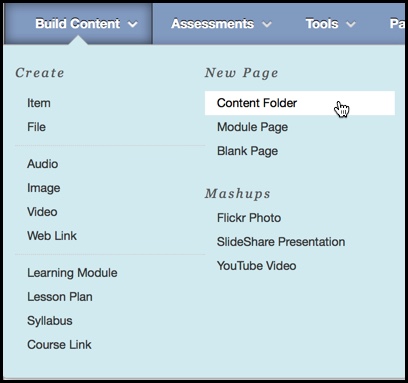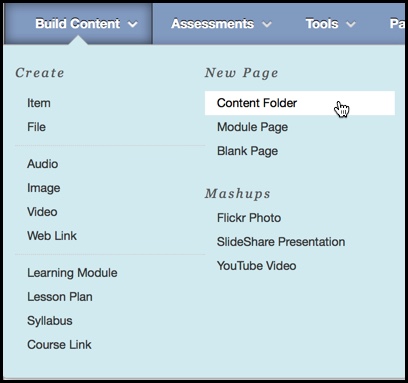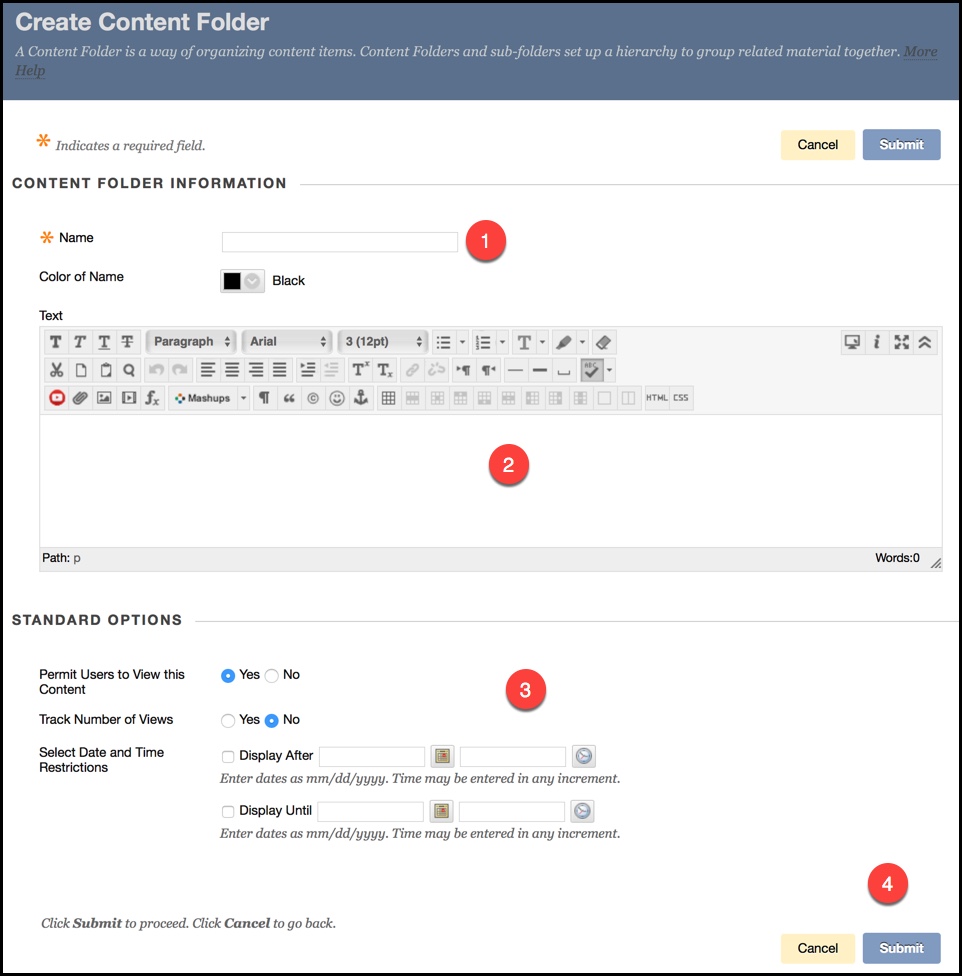How do I add a folder?
Navigate to the area of the course that you would like the folder to exist. Choose Content Folder from the Build Content drop down menu.
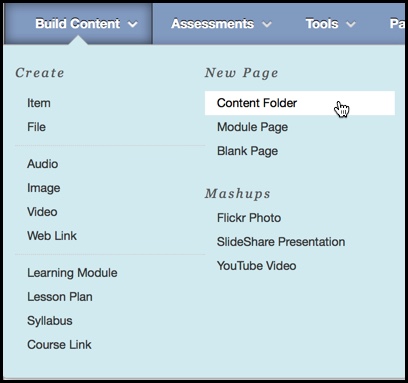
From the Create Content Folder screen, fill out the following information:
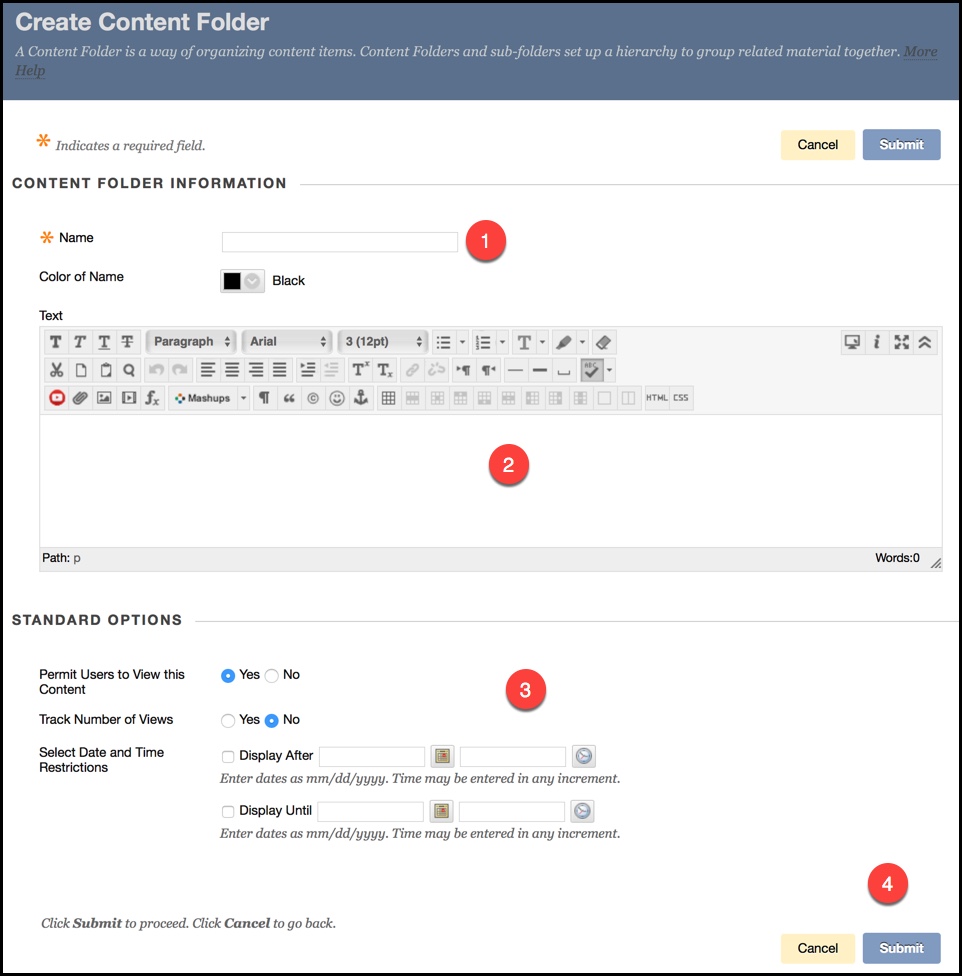
- Enter a name for the folder.
- Alternatively, add any additional descriptive details in the text box.
- Input standard options if applicable, such as permitting users to view content, and selecting date and time restrictions.
- Click Submit to finish the process.